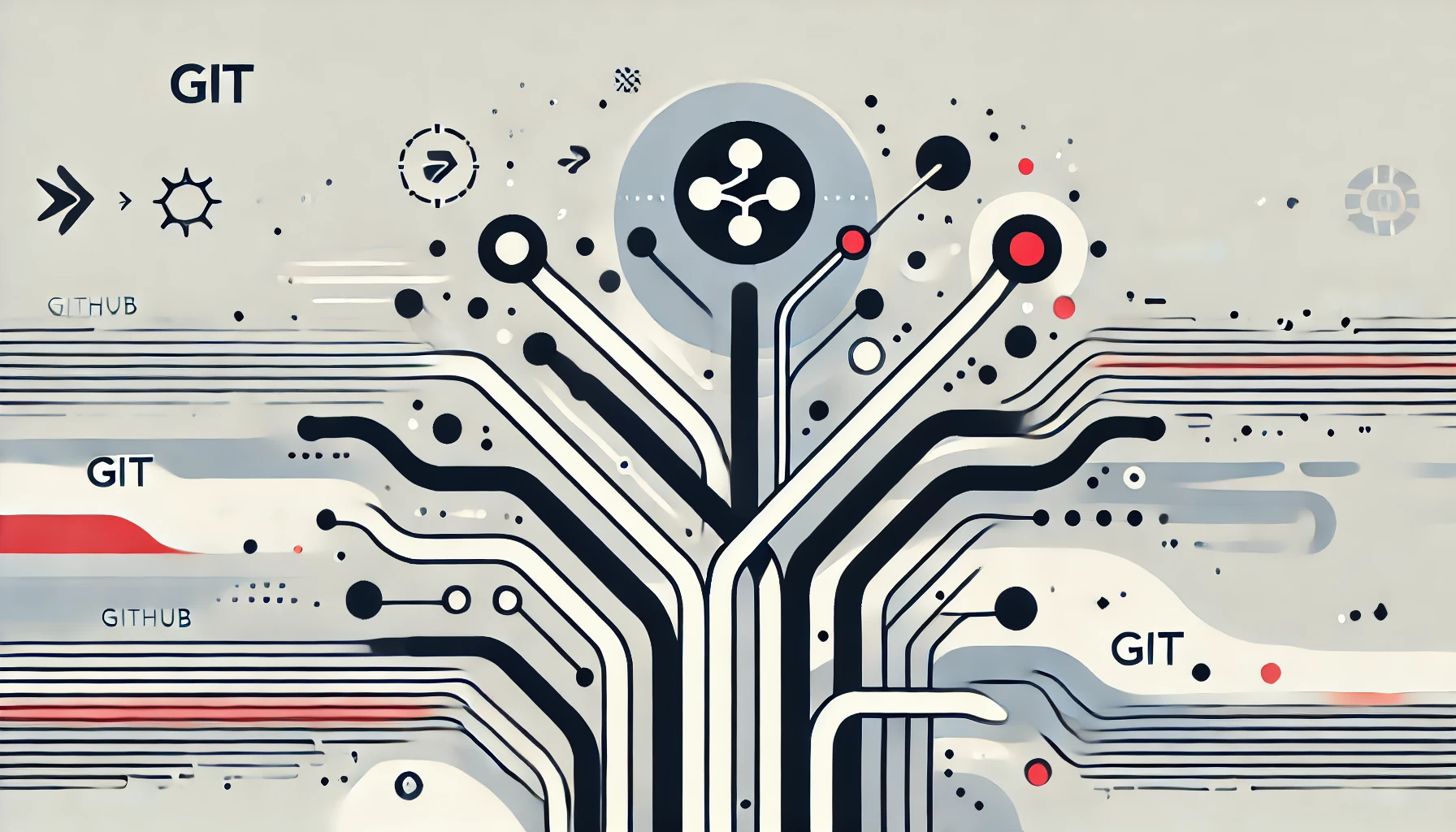In the world of software development, version control is not just a tool; it’s a lifeline. Whether you’re working solo on a passion project or collaborating with a team on a complex application, mastering Git and GitHub can transform the way you manage and share code. This hands-on guide will help you understand the fundamentals of version control and equip you with practical skills to manage code efficiently.
What Is Version Control, and Why Does It Matter?
Version control is a system that records changes to files over time, allowing you to track revisions, revert to previous versions, and collaborate seamlessly with others. It’s an essential tool for developers, ensuring that no code is lost and that collaboration remains organized.
Key Benefits of Version Control:
- Track Changes: Monitor every modification made to the codebase.
- Collaborate Efficiently: Work with teammates without overwriting each other’s changes.
- Revert Easily: Undo mistakes by rolling back to a previous version.
- Branching: Experiment with new features or fixes without affecting the main codebase.
Understanding Git
Git is a distributed version control system that lets you manage code repositories on your local machine and synchronize them with remote servers. Here’s a breakdown of its core concepts:
Key Terms:
- Repository (Repo): A folder that contains all your project’s files and their history.
- Commit: A snapshot of your changes.
- Branch: A parallel version of your code where you can make changes without affecting the main branch.
- Merge: Combining changes from one branch into another.
- Remote: A version of your repository hosted on a server (e.g., GitHub).
Installing Git:
- Install Git on your system:
- macOS: Git is often pre-installed. Check by running:
bash git --version - Windows: Download Git from git-scm.com and follow the installation steps.
- Linux: Use your package manager (e.g.,
sudo apt install giton Ubuntu).
- Configure Git with your name and email:
git config --global user.name "Your Name"
git config --global user.email "your.email@example.com"GitHub: The Social Platform for Code
GitHub is a cloud-based hosting service for Git repositories. It allows you to store, share, and collaborate on code with developers worldwide.
Key Features:
- Pull Requests: Propose changes to a repository and discuss them with collaborators.
- Issues: Track bugs, feature requests, and tasks.
- Actions: Automate workflows like testing and deployment.
Hands-On Guide: Getting Started with Git and GitHub
Step 1: Create a Local Repository
- Navigate to your project folder or create a new one:
mkdir my-project
cd my-project- Initialize a Git repository:
git init- Add files and commit them:
echo "# My Project" > README.md
git add README.md
git commit -m "Initial commit"Step 2: Connect to GitHub
- Create a new repository on GitHub:
- Log in to GitHub and click on the “New” repository button.
- Name your repository (e.g.,
my-project) and click “Create repository.”
- Link your local repository to GitHub:
git remote add origin https://github.com/your-username/my-project.git
git branch -M main
git push -u origin mainStep 3: Collaborate Using Branches
- Create a new branch:
git checkout -b feature-branch- Make changes and commit them:
echo "New feature" >> feature.txt
git add feature.txt
git commit -m "Add new feature"- Push your branch to GitHub:
git push origin feature-branch- Open a Pull Request on GitHub to merge your changes into the main branch.
Step 4: Pull Changes from GitHub
If a collaborator has made changes, pull the latest updates:
git pull origin mainBest Practices for Git and GitHub
- Write Clear Commit Messages:
- Good:
Fix login bug by adding validation - Bad:
Update code
- Use Branches:
- Keep the
mainbranch clean and stable. - Use feature branches for new changes.
- Collaborate Effectively:
- Use Pull Requests for code reviews and discussions.
- Close issues and reference them in commits (e.g.,
Fixes #42).
- Keep Your Repo Organized:
- Delete unused branches.
- Use
.gitignoreto exclude unnecessary files.
Wrapping Up
Mastering Git and GitHub takes practice, but the benefits are undeniable. With version control, you’ll write more reliable code, collaborate more effectively, and gain the confidence to experiment without fear of breaking things. Start small, explore these tools, and you’ll soon wonder how you ever managed without them.
Happy coding!