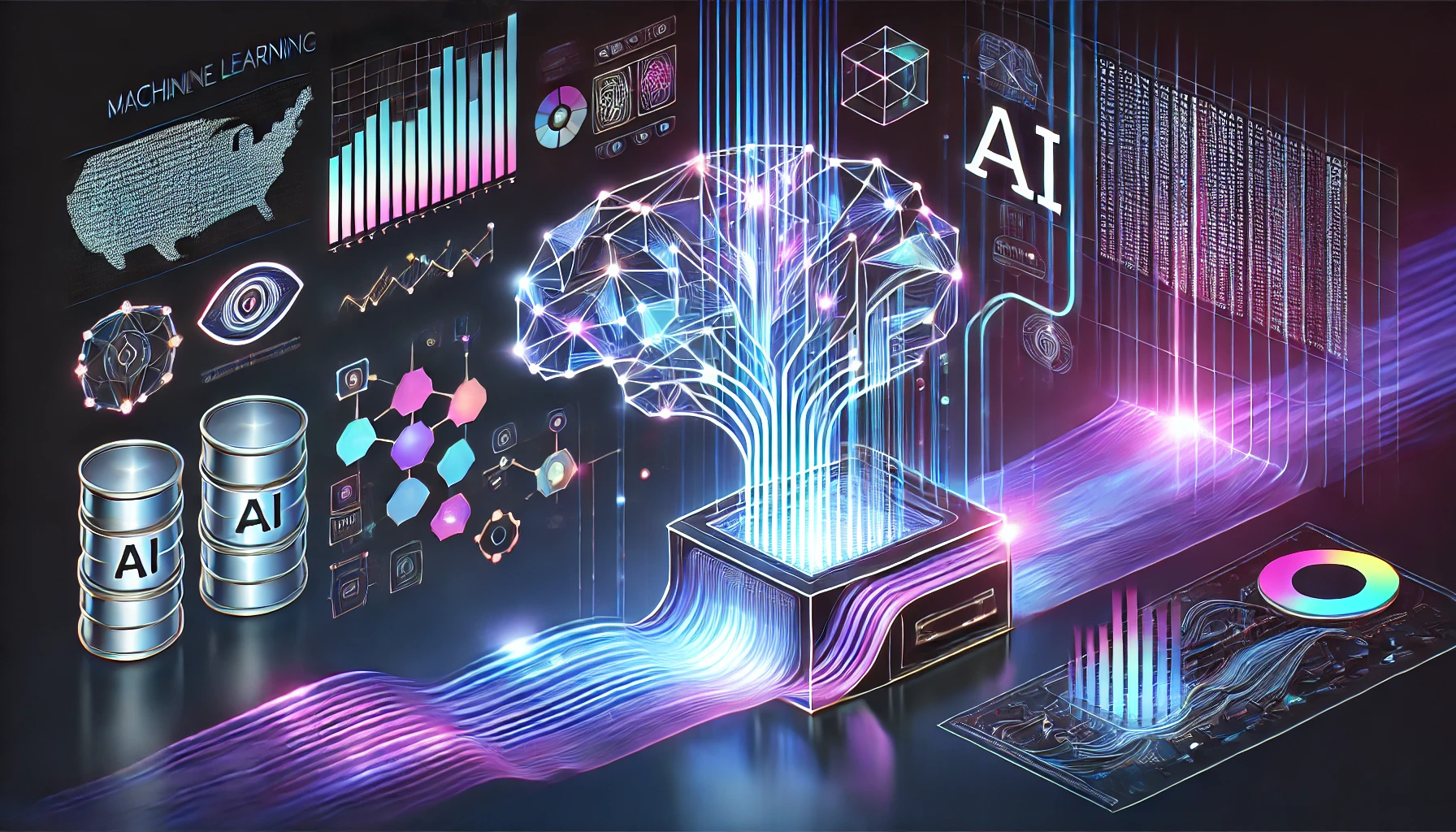Artificial Intelligence (AI) might sound like an intimidating topic reserved for tech geniuses, but it’s much more approachable than you think. In this guide, we’ll walk you through the basics of training your very first machine-learning model—step by step. No technical background? No problem. Let’s dive in.
What Is Machine Learning?
Imagine teaching a computer to recognize apples in photos. Instead of telling the computer exactly how an apple looks (like listing all the colors, shapes, and sizes), you give it a bunch of pictures of apples and non-apples. The computer then “learns” patterns in the data to figure out what an apple looks like. That’s machine learning: giving computers the ability to learn from data without being explicitly programmed.
What You’ll Need
Before we get started, here’s what you need:
- A computer: Any modern laptop or desktop will do.
- Python programming language: Don’t worry—Python is beginner-friendly.
- A dataset: For this guide, we’ll use a simple dataset of flower types.
- Patience: Learning something new takes time, but it’s worth it!
We’ll be using a tool called Jupyter Notebook, which makes it easy to write and run Python code in small chunks.
Step 1: Install the Tools
Let’s set up the environment to train your model:
- Install Python:
- Download it from python.org and follow the installation instructions.
- Install Jupyter Notebook:
- Open a terminal or command prompt and type:
bash pip install notebook
- Install scikit-learn:
- This library makes it simple to build machine learning models. Type:
bash pip install scikit-learn
Step 2: Understand Your Data
For this tutorial, we’ll use the famous Iris dataset. This dataset contains measurements of flowers (like petal length and width) and their species (Setosa, Versicolor, or Virginica).
Why Is Data Important?
The computer learns from data, so good data leads to a better model. Think of it like teaching—if the examples you give are confusing, the learner (in this case, the computer) won’t understand.
Load the Iris Dataset
Open Jupyter Notebook and type the following:
from sklearn.datasets import load_iris
import pandas as pd
# Load the dataset
iris = load_iris()
# Convert it to a DataFrame for easy viewing
data = pd.DataFrame(iris.data, columns=iris.feature_names)
data['species'] = iris.target
data['species'] = data['species'].map({0: 'setosa', 1: 'versicolor', 2: 'virginica'})
data.head()This code loads the Iris dataset and displays the first few rows. You’ll see measurements and their corresponding species.
Step 3: Split the Data
We’ll split the data into two parts:
- Training Data: Used to teach the model.
- Testing Data: Used to see how well the model learned.
Why split the data? Imagine studying for a test. If you only practice the exact questions on the test, you’re not learning—you’re memorizing. By testing with new questions (data), we ensure the model truly understands.
Type this code:
from sklearn.model_selection import train_test_split
# Split the data
X = data[iris.feature_names] # Features (petal and sepal measurements)
y = data['species'] # Labels (species)
X_train, X_test, y_train, y_test = train_test_split(X, y, test_size=0.2, random_state=42)This divides your data, with 80% for training and 20% for testing.
Step 4: Choose a Model
There are many types of machine learning models. For simplicity, we’ll use a Decision Tree. Think of it like a flowchart—it splits the data into branches based on questions (e.g., “Is petal length > 3?”).
Here’s the code:
from sklearn.tree import DecisionTreeClassifier
# Create the model
model = DecisionTreeClassifier()
# Train the model
model.fit(X_train, y_train)The fit function teaches the model using the training data.
Step 5: Test Your Model
Now it’s time to see how well the model performs. We’ll use the testing data to check its accuracy.
Type this:
# Test the model
accuracy = model.score(X_test, y_test)
print(f"Accuracy: {accuracy * 100:.2f}%")If the accuracy is high (e.g., above 90%), the model learned well. If it’s low, you may need to adjust the data or model settings.
Step 6: Make Predictions
Let’s use the model to predict the species of a new flower:
# Example: Predict a new flower
new_flower = [[5.1, 3.5, 1.4, 0.2]] # Sepal length, sepal width, petal length, petal width
prediction = model.predict(new_flower)
print(f"Predicted species: {prediction[0]}")Here, the model predicts the species based on the input measurements.
Wrapping Up
Congratulations! You’ve just trained your first machine learning model. Let’s recap:
- Machine learning models learn patterns from data.
- We used the Iris dataset, split it into training and testing sets, and trained a Decision Tree model.
- Testing ensures the model truly understands the data.
Machine learning is a vast field, but starting small helps build confidence. As you grow, you can explore more complex models, like neural networks, or tackle larger datasets.
Remember, every expert was once a beginner. Keep learning and experimenting—who knows, you might be building cutting-edge AI solutions before you know it!